Choose the required template in the header of the worksheet and retrieve the document lines that you want to receive. Dynamics 365 Business central will ask you if you would like to retrieve purchase lines, sales returns or transfer orders.
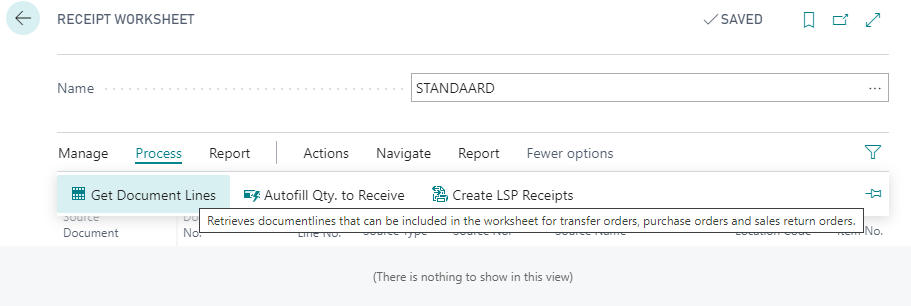
Select all the purchase lines that you want to include in the active worksheet template. You may add as many document lines as necessary, also from sales returns or transfer orders:
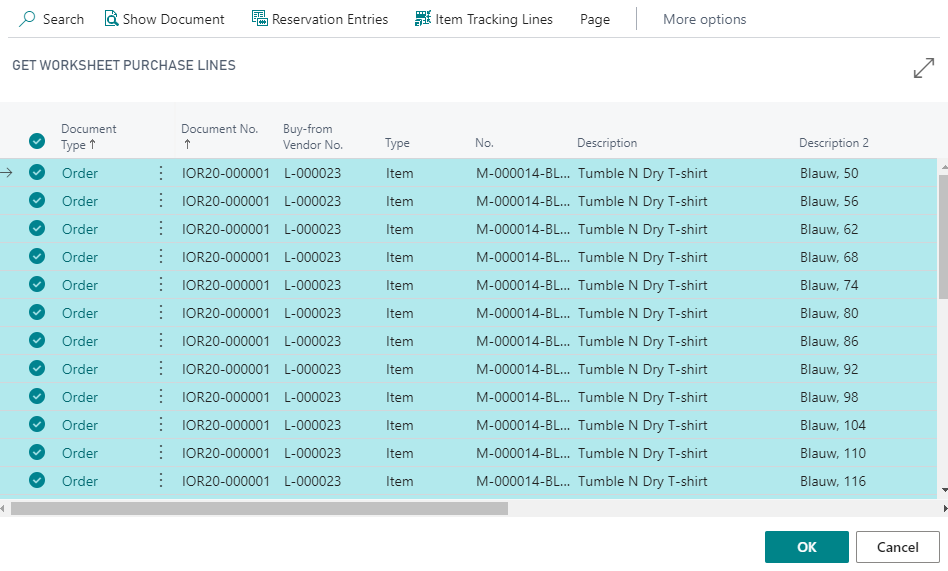
Follow the following steps:
- Remove all the lines that you do not want to receive yet.
- Select ‘Autofill Qty. to Receive' in the Process menu. This will fill the corresponding column in the lines with the quantities to receive.
- Correct these quantities to receive individually if required.
- Select ‘Create Receipts’ in the Process menu to create Warehouse Receipts or receipt assignments for the Logistic Service Provider (based on the settings in Fashion Central Setup and the Warehouse Setup of Dynamics 365 Business Central).
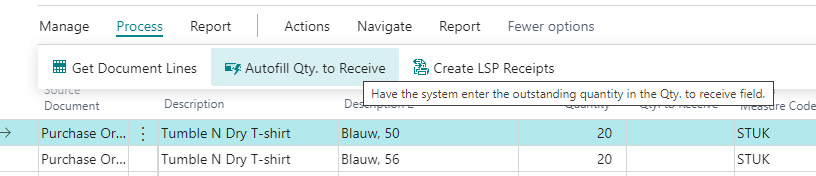
Central Solutions
Strijdakker 17 | 5673 TN | Nuenen
Chamber of Commerce 75296497
BTW ID NL860227790B01

All rights reserved - Central Solutions 2021
