The Create Colect data task creates the various messages and prepares them for sending to Colect.
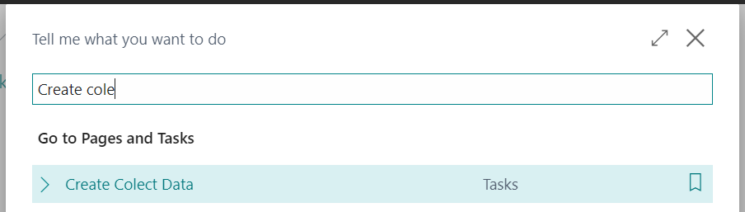
An options screen opens, in which you can indicate which messages should be created:
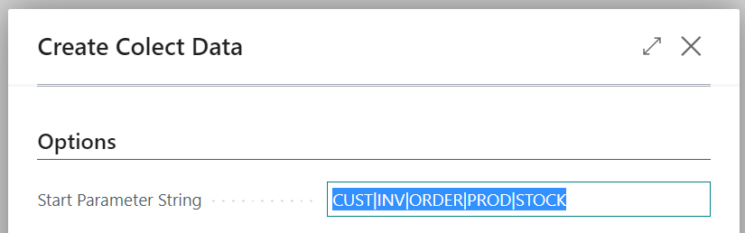
CUST: Creates a customer message and a customer access message (vendors who have access to data of customers associated with them).
INV: Creates a message with historical invoices. The status of each invoice is displayed (fully or partially paid, open)
ORDER: Creates a message with open orders and orders that have been fully shipped.
PROD: Creates a message with item data. The basic data of items are sent, EAN codes, prices, available stock and attributes.
STOCK: Creates a message with stock information. Only the available stock of articles is sent.
This job can be included in the job queue, where the Start parameter can be set in the job:
ou can indicate which messages should be created:
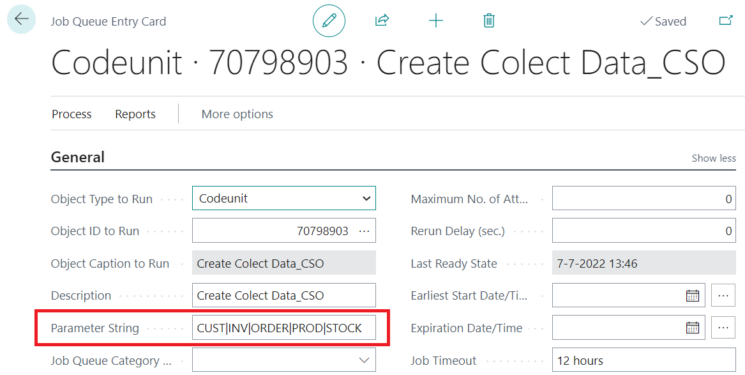
To refresh the available stock more often, a second task needs to be created, with only the parameter string STOCK. The second task can be started once per hour. The first task is sufficient once or a few times per day.
Note: The Object to be executed is Codeunit 70798903.
Available Stock
Available stock is the physical inventory in all locations listed in the product set filter, after deducting all pending sales orders in those locations for that item.
In addition, the future available stock is also displayed in Colect.
Per expected receipt date of items (from Purchase Orders or Transfer orders) is displayed within the location filter:
Number of items to be received +/+ Physical stock -/- All open sales orders
And only if the available stock on that date is greater than 0.
If there are items in assembly or production orders or if items are in open transfer orders, these are included in the calculation of available stock per location.
Central Solutions
Strijdakker 17 | 5673 TN | Nuenen
Chamber of Commerce 75296497
BTW ID NL860227790B01

All rights reserved - Central Solutions 2022
