Different collections can be created in the Colect app, which are available for different salespersons and/or customers. These collections are referred to in Business Central as Product Sets. A product set is a collection of items for which filters are entered.
These can be found in Colect Product Set:
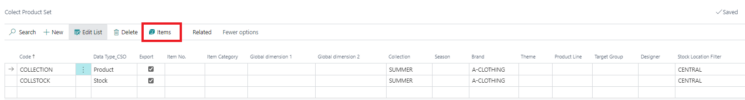
Code:
A unique code for a Product Set, which is recognizable for internal use.
Data Type:
Messages can be created of type Product or Stock. In the latter case, only the available stock per item is specified, with the aim of being able to refresh the stock several times a day in the Colect app. If the type of Product is chosen, the complete article file will be sent to Colect, including prices, specifications and available stock levels.
Export:
If checked, the relevant product set is created and sent to Colect at the next export run.
Item No.:
Item numbers or series can be entered here, which are filtered on. Items that fall within this filter are included in the product set.
Item Category:
Item Categories or series can be entered here, which will be filtered on. Items that fall within this filter are included in the product set.
Global Dimension 1:
Globale Dimensions or series can be entered here, which will be filtered on. Items that fall within this filter are included in the product set.
Global Dimension 2:
Globale Dimensions or series can be entered here, which will be filtered on. Items that fall within this filter are included in the product set.
Collection:
Collections or series can be entered here, on which to filter. Items that fall within this filter are included in the product set.
This refers to the collections defined in the CS Fashion Central Essentials settings.
Season:
Seasons or series can be entered here, on which to filter. Items that fall within this filter are included in the product set.
This refers to the seasons defined in the CS Fashion Central Essentials settings.
Brand:
Brands or series can be entered here, on which to filter. Items that fall within this filter are included in the product set.
This refers to the brands defined in the CS Fashion Central Essentials settings.
Theme:
Themes or series can be entered here, on which to filter. Items that fall within this filter are included in the product set.
This refers to the themes defined in the CS Fashion Central Essentials settings.
Product Line:
Product Lines or series can be entered here, on which to filter. Items that fall within this filter are included in the product set.
This refers to the product lines defined in the CS Fashion Central Essentials settings.
Target Group:
Target Groups or series can be entered here, on which to filter. Items that fall within this filter are included in the product set.
This refers to the target groups defined in the CS Fashion Central Essentials settings.
Designer:
Designers or series can be entered here, on which to filter. Items that fall within this filter are included in the product set.
This refers to the designer defined in the CS Fashion Central Essentials settings.
Stock Location Filter:
A filter is specified here for the locations whose stock should be available in the Colect app. Available stock is only displayed for the locations listed in this filter.
The Item button in the page menu provides an overview of all articles included in the filter. This allows you to check whether the correct items are included in a product set.
Central Solutions
Strijdakker 17 | 5673 TN | Nuenen
Chamber of Commerce 75296497
BTW ID NL860227790B01

All rights reserved - Central Solutions 2022
