If you post a purchase invoice with Items, Microsoft Dynamics 365 Business Central will create Item Ledger Entries. For each entry, Value Entries will be created containing direct costs and indirect costs (overhead). The total amount of the value entries will be visible as Cost Amount (Actual) in an Item Ledger Entry.
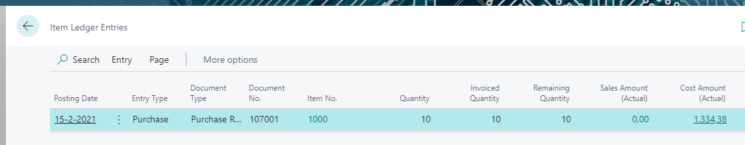
Apart from the direct costs (purchase price as stated on the invoice line) and the overhead costs (percentage from the item page), CS landed Costs will add additional Value Entries with landed costs calculated on the purchase price. The value entries will show:
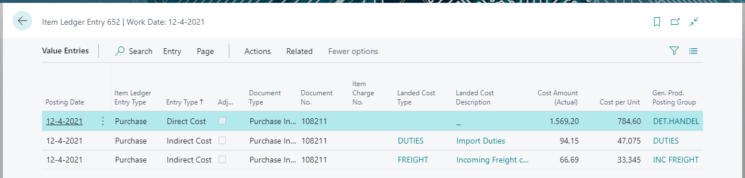
The landed costs have been split up into different value entries, each with a different General Product Posting Group.
Remark: No overhead is visible in this example, because the general overhead percentage was not assigned on the Item page.
Depending on the Inventory Settings, the value entries will be posted to the general ledger immediately or periodically. The account numbers for the indirect costs can be found in the General Posting Setup.
Central Solutions
Strijdakker 17 | 5673 TN | Nuenen
Chamber of Commerce 75296497
BTW ID NL860227790B01

All rights reserved - Central Solutions 2021
