CS EAN Bar code management is setup on the page CS EAN Bar Code Setup.
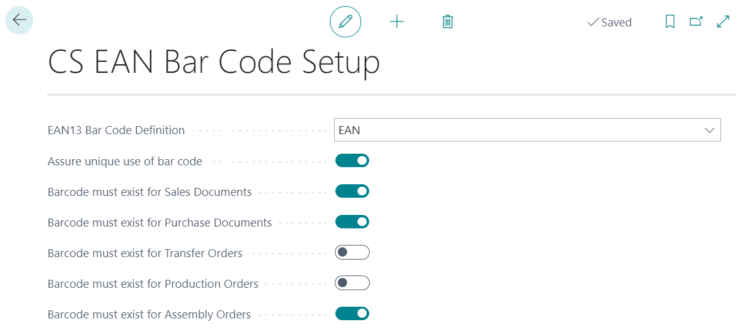
The following settings are made:
EAN Bar Code Definition:
Choose the EAN Bar code definition from the previous table.
Assure unique use of bar code:
If this field is marked ‘yes’, CS EAN Bar code management will not allow the use of bar code numbers more than once. You will see an error message if you assign an existing bar code number manually to a different item, variant or unit of measure:
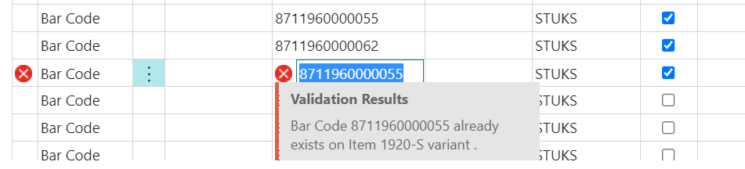
Barcode must exist for Sales Documents:
If this field is marked ‘yes’, CS EAN Bar code management will check if a bar code exists for items, variants and units of measure that you use in sales documents (orders, invoices, return orders, etc.).
Bar codes will be added to the document line.
Barcode must exist for Purchase Documents:
If this field is marked ‘yes’, CS EAN Bar code management will check if a bar code exists for items, variants and units of measure that you use in purchase documents (orders, invoices, return orders, etc.).
Bar codes will be added to the document line.
Barcode must exist for Transfer Orders:
If this field is marked ‘yes’, CS EAN Bar code management will check if a bar code exists for items, variants and units of measure that you use in Transfer orders.
Barcode must exist for Production Orders:
If this field is marked ‘yes’, CS EAN Bar code management will check if a bar code exists for items, variants and units of measure that you use in Production orders.
Remark: This function will only be available in the Premium version of Microsoft 365 Business Central.
Barcode must exist for Assembly Orders:
If this field is marked ‘yes’, CS EAN Bar code management will check if a bar code exists for items, variants and units of measure that you use in Assembly orders.
Bar Codes are saved as ‘Item References’. Please make sure that the ‘Use Item References’ setting in the Inventory Setup is set to ‘True’:
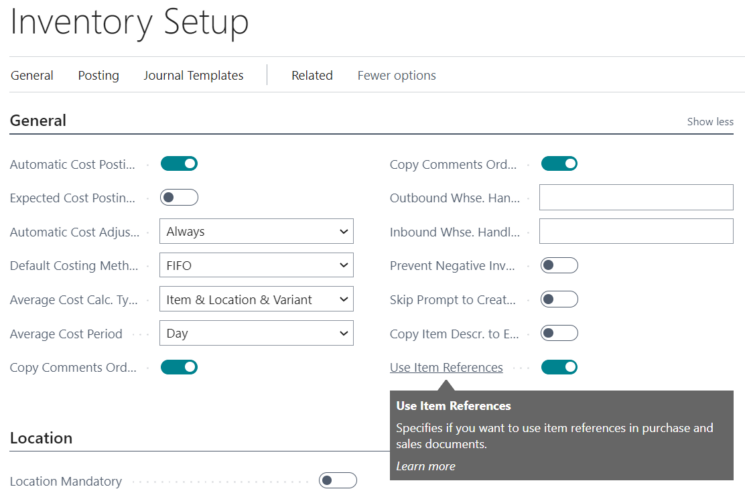
Central Solutions
Strijdakker 17 | 5673 TN | Nuenen
Chamber of Commerce 75296497
BTW ID NL860227790B01

All rights reserved - Central Solutions 2021
