Bar codes are created using a function on the Item List page or the Item Card page:
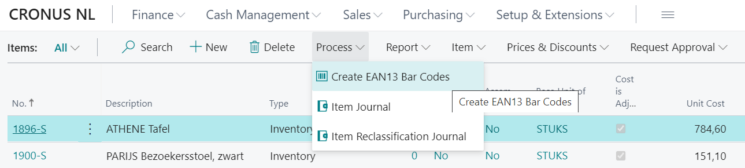
The following dialogue page will appear:
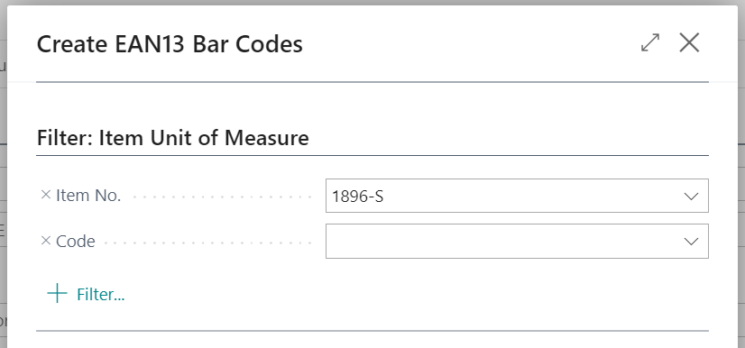
Filters may be set on Item numbers and unit of measure codes. CS EAN Bar code Management will create bar codes for all variants, items and units of measure within this filter.
Select OK to create bar codes. CS EAN Bar code management will create the requested bar codes and assign them to the items, variants and units of measure.
Calculation Method
CS EAN Bar code management will use the first available starting no. that is not present in Microsoft 365 Business Central. If individual bar codes are deleted, these numbers will be reused by the app while creating EAN Bar Codes.
Bar Codes will only be created if no bar code exist for the selected items.
The check digit (last digit in the bar code) is calculated according to GS1 definitions for EAN bar codes.
The column ‘Discontinue Bar Code’ is not used anymore in Microsoft 365 Business Central and marked for removal in future updates. This column has no effect on CS EAN Bar Code management or vice versa.
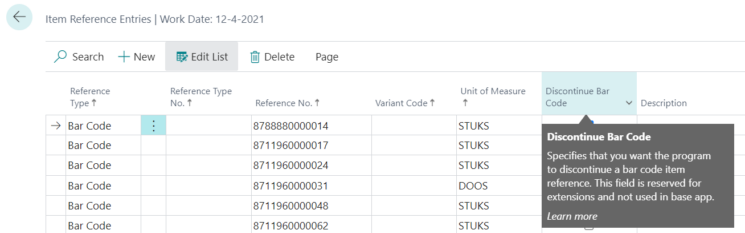
Central Solutions
Strijdakker 17 | 5673 TN | Nuenen
Chamber of Commerce 75296497
BTW ID NL860227790B01

All rights reserved - Central Solutions 2021
