CS Transfer Management uses standard Microsoft 365 Business Central Transfer orders. To have insight in the value of goods in transit, Transfer Routes need to be defined.
For this purpose, at least 1 location code must be set up with the switch Use as in-transit on.
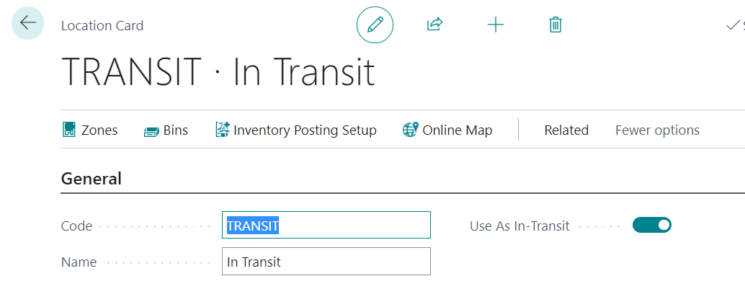
Assign an Inventory account no. in the Inventory Posting setup to the transit location code:
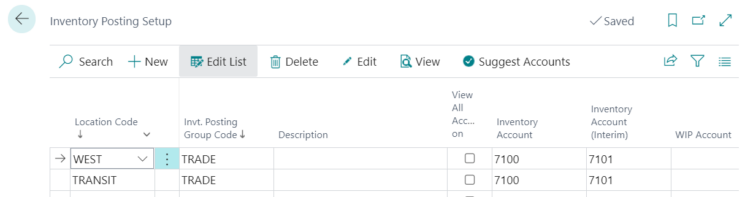
Setup the Transfer routes in Microsoft 365 Business Central by using the page Transfer Routes and click on 1 of the Matrix values:
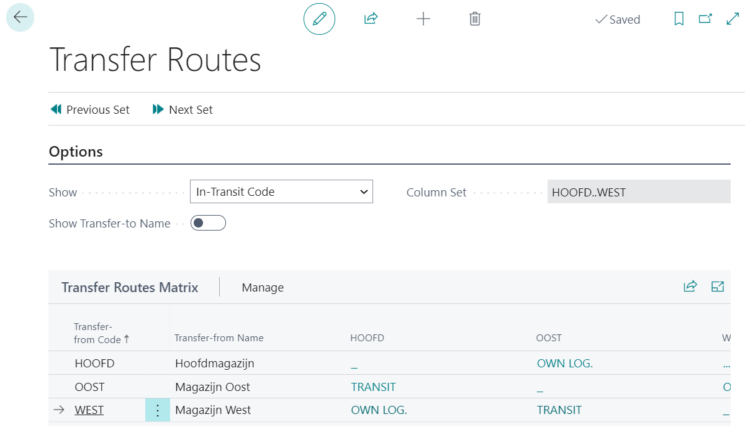
The Transfer route page will open with additional fields:
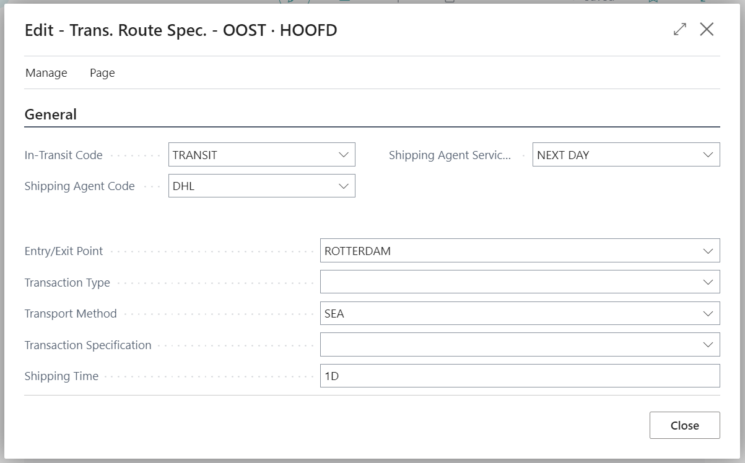
The fields mentioned on the bottom of the Transfer route page will function as a template for new Transfer orders if the mentioned In-Transit Code is selected.
On individual Transfer orders, these fields may be changed.
Central Solutions
Strijdakker 17 | 5673 TN | Nuenen
Chamber of Commerce 75296497
BTW ID NL860227790B01

All rights reserved - Central Solutions 2021
