Information on a model page is used as a default value on the item cards that are created from a model. The field names on the model page are the same as the field names on the item page.
The related item cards can be modified after processing if necessary. This will not affect model cards.
Colours can be added per model using the Colours option in the Model menu or by selecting a Colour Group on the Tab General.
Sizes can be added per model using the Sizes option in the Model menu or by selecting a Size Group on the tab General:
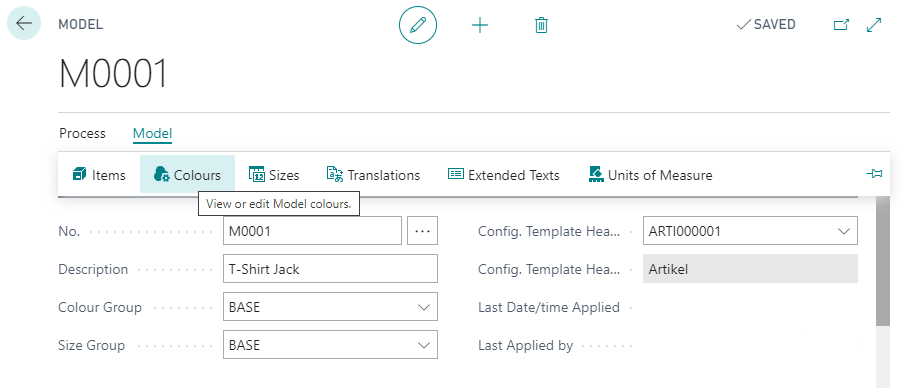
Translations, Extended Texts and Units of Measure will apply to all items that are created from the model page after processing.
The model page requires an Item Configuration Template Header (ARTI000001) with the values of the item page that are NOT specified on a model page, but need to be determined (e.g. posting groups, etc.)
The remaining fields are not mandatory and will only be applied to items if they are used. The Apply option in the Process menu will create, add or modify items and variants (as determined in the Fashion Central Setup) for each model colour and size combination using the values on both the model page and the related item configuration template:
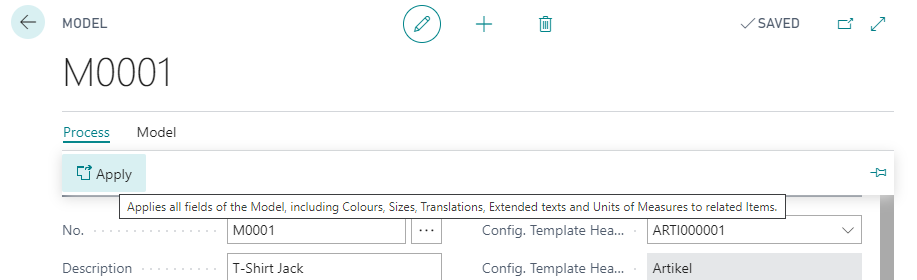
The item list will show the following:
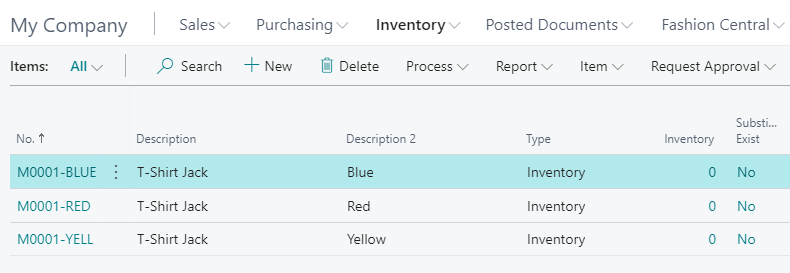
Central Solutions
Strijdakker 17 | 5673 TN | Nuenen
Chamber of Commerce 75296497
BTW ID NL860227790B01

All rights reserved - Central Solutions 2021
