On the Setup page of Fashion Central Essentials, the following settings are made:
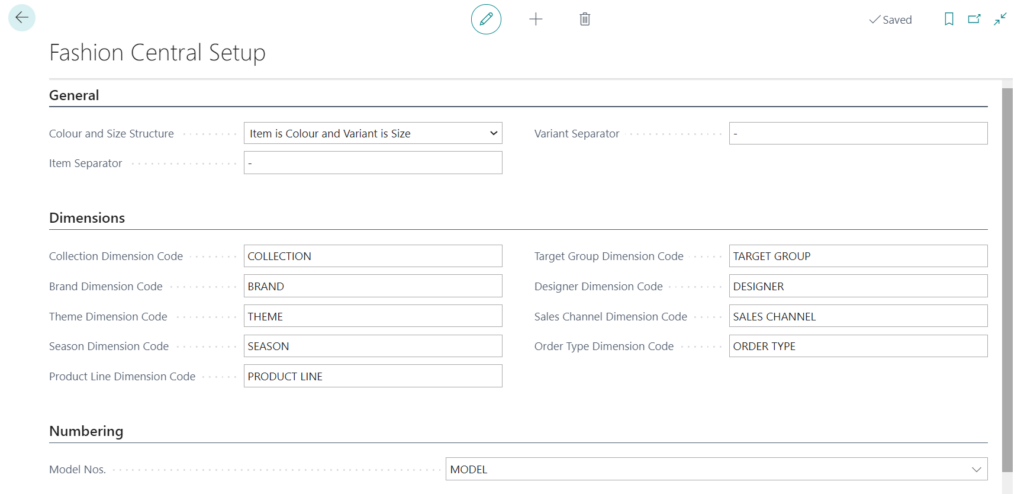
Tab General:
Colour and size structure:
Fashion Central uses standard item numbers and variant codes for Models, including the base dimensions colour and size of the models. The most common way is to use the standard variant for a size and to add the colour to the item.
However, If you are migrating from an earlier version or a different system you may choose for the use of single items only (with no variants) or for the use of the variant code of an item for both the colour and the size.
This setting cannot be changed if items are created in Dynamics 365 Business Central!
Item Separator:
Choose a 1 character separator that is used between model no. and colour- / size codes in an item number. Item numbers are built up from these codes.
Variant Separator:
Choose a 1 character separator that is used between a colour- and size code in a variant code. Variant codes are built up from these codes.
Tab Dimensions:
Fashion Central creates standard dimensions for items, that are used throughout the whole system. The dimension names to be used can be setup on this tab.
The Sales channel dimension and Order type dimension are used on sales order headers.
Fashion Central creates the dimensions in Dynamics 365 Business Central automatically.
Dimension values are maintained on the pages for Collections, Brands, Themes, etc.
Tab Numbering:
Model Nos.
Model numbers are created on a (standard) number series, just as item numbers. Choose the correct number series for model numbers.
Central Solutions
Strijdakker 17 | 5673 TN | Nuenen
Chamber of Commerce 75296497
BTW ID NL860227790B01

All rights reserved - Central Solutions 2021
