Support
CS Delivery Plans
To create Warehouse Receipts, Inventory Put-aways or LSP Receipts, navigate to the Receipt Worksheet and choose the required batch name in the header of the worksheet.
Next, retrieve the order lines that are Released for receipt using the page Action menu Retrieve Document Lines and select the required document type.
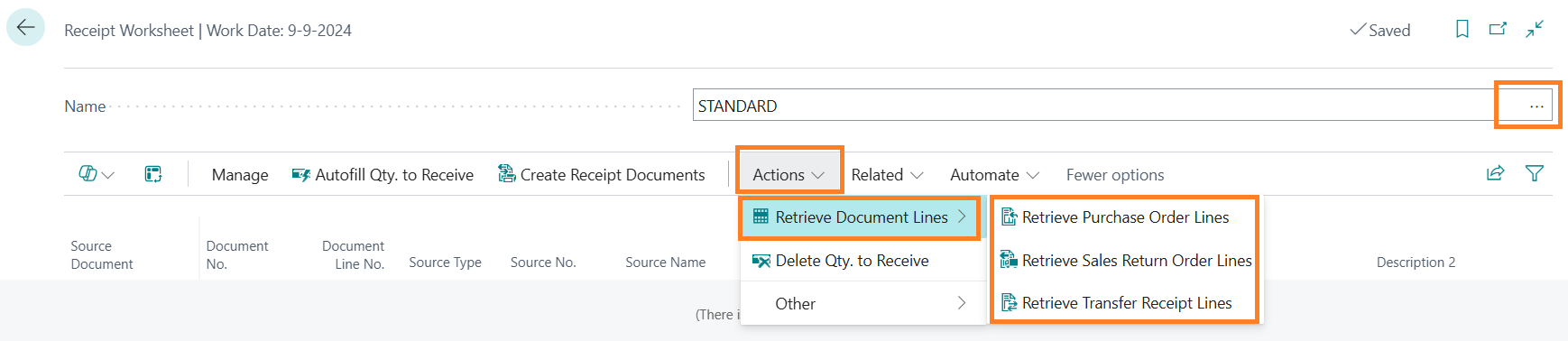
Select from the submenu type of document lines to be retrieved in the worksheet: Purchase Order lines, Sales Return Order lines or Transfer Receipt lines.
Depending on the type of order, filters can be set on the order lines that are to be retrieved:
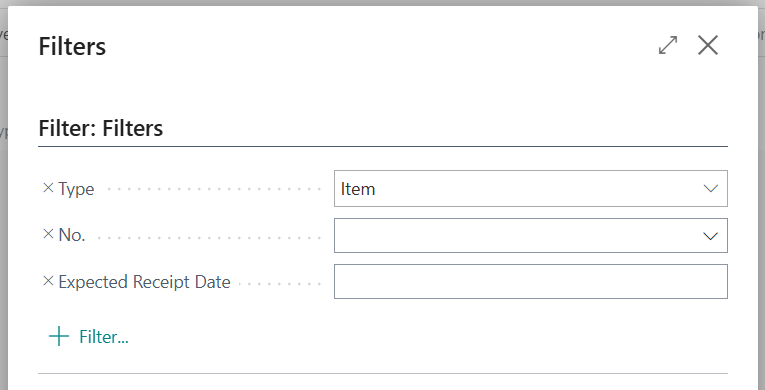
In the standard request page, the Item No. is visible for filtering, but any field in the document line can be added to the request filter page.
Select OK to retrieve the selected lines in the worksheet.
! Only Released order lines with an Outstanding Quantity are retrieved !
The following steps will complete the creation of warehouse documents:
- Set page filters to the worksheet lines for the orders that you want to receive, or remove all the worksheet lines that you do not want to receive. Filters can be set on every column in the receipt worksheet.
- Select ‘Autofill Qty. to Receive’ in the Page menu. This will fill the corresponding column in the lines with the quantities to receive.
- Correct these quantities to receive manually if required.
- CS Delivery Delivery Plans will create Warehouse Receipts, Inventory Put-Aways or LSP Receipt documents depending on the settings of the location on the Location page.
The Qty. to receive will be used to create receipts.
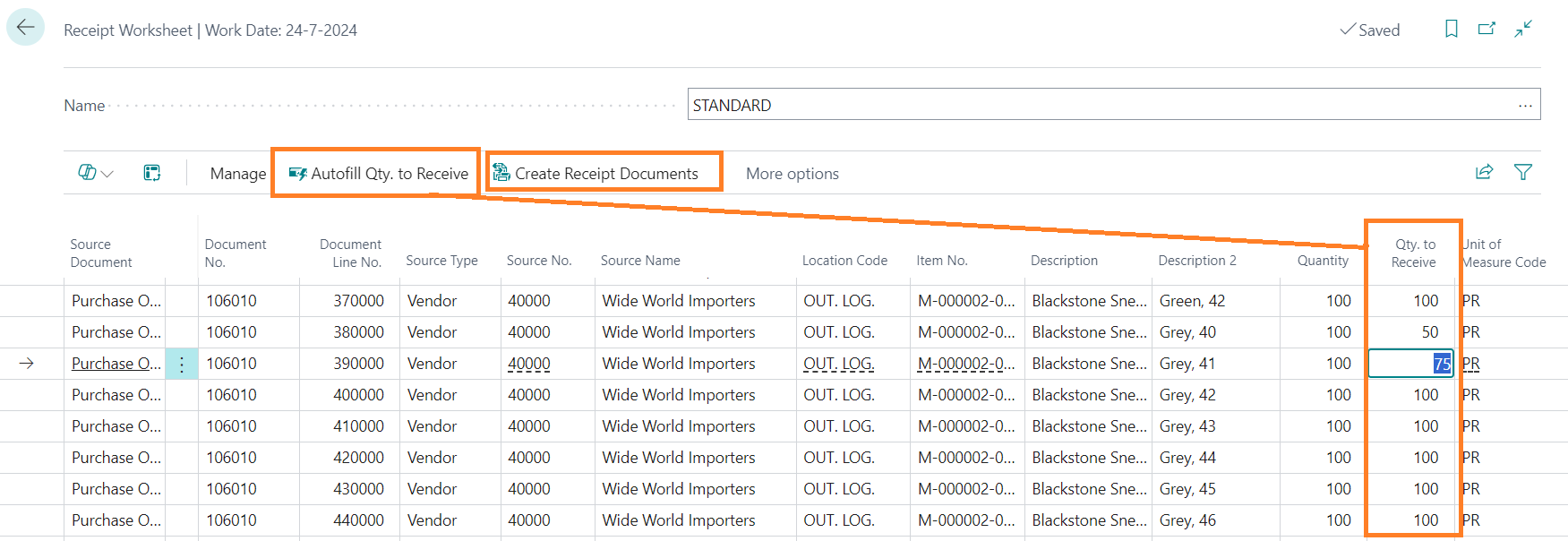
From the related menu, related information can be retrieved:
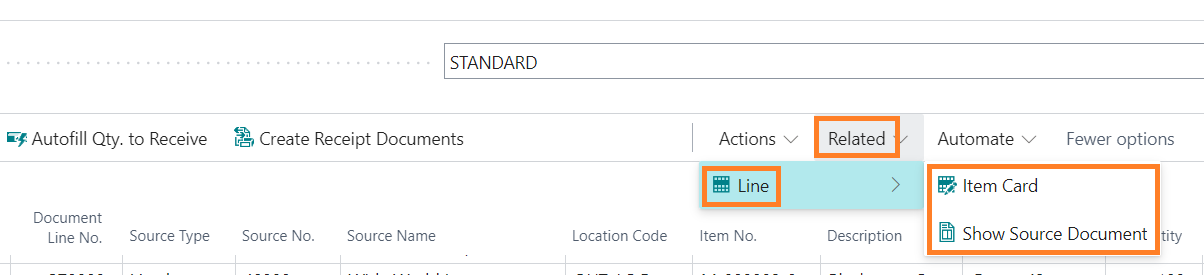
The source document will be the purchase order, sales return or transfer order of the selected line worksheet line, depending on the document type.
Central Solutions
Strijdakker 17 | 5673 TN | Nuenen (NL)
Chamber of Commerce 75296497
VAT ID NL860227790B01
support@central-solutions.nl
+316 50 63 52 90

