If items are cancelled during the presale period or if they are not delivered within the delivery period as mentioned on the item page, the outstanding quantities of the cancelled items can be cancelled in the sales orders or replaced by other items and/or variants.
Define the cancelled items on the page Preorder Cancellations.
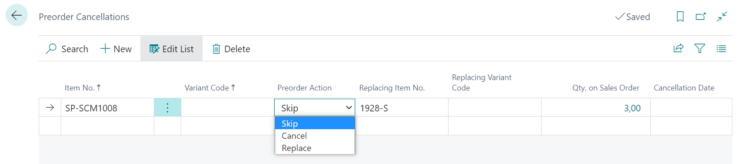
This page can also be found in the page menu of the Item card page Related – Sales – Preorder Cancellations, filtered for the item no. on the item card page:
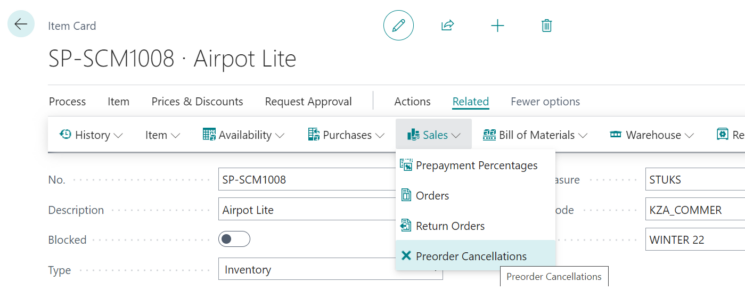
The Preorder Cancellations page contains the default settings for cancellation of items and variants that are used in a worksheet. The columns/fields mean the following:
Item No.
No. of the Item that is cancelled.
Variant Code
Variant Code of the Item that is cancelled (If Variants are not used, this column may be blank).
Preorder Action
Describes the action to be taken for sales order with outstanding quantities for the cancelled item.
Skip: Does not affect the sales lines.
Cancel: The outstanding quantity sales lines will be cancelled.
Replace: The outstanding quantity on sales lines will be cancelled, a new sales line will be added to the sales order with the replacing item no.
Replacing Item No.
Item No. of the item that replaces the cancelled item.
Replacing Variant Code
Variant Code of the item that replaces the cancelled item/variant (If Variants are not used, this column may be blank).
Qty. on Sales Order
Total outstanding quantity on sales orders (marked as Preorder). The sales lines are visible by clicking on the quantity.
Cancellation Date
Cancellation date for the item. Only sales lines with a planned delivery date after the cancellation date will be cancelled. For planned delivery dates before the cancellation date, the sales line cancellation will be skipped.
Central Solutions
Strijdakker 17 | 5673 TN | Nuenen
Chamber of Commerce 75296497
BTW ID NL860227790B01

All rights reserved - Central Solutions 2022
