The Preorder Worksheet is used to cancel and/or replace items in outstanding Preorder sales orders.
Select Create in the page menu Process to select items that must be included in the worksheet:
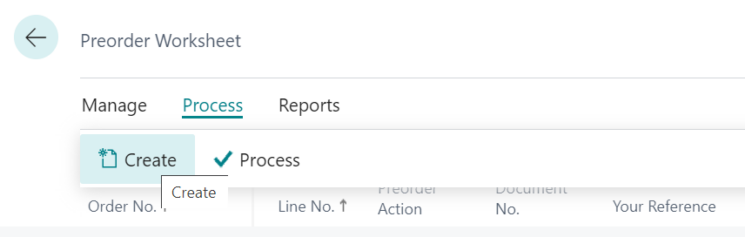
A request page is displayed so that filters can be set on items.
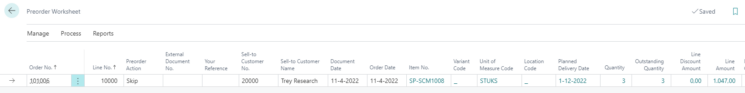
The Preorder worksheet will display all the sales lines in preorders with outstanding quantities on sales orders for items that are defined as cancelled.
The Preorder Action, Replacing Item and Replacing Variant Code are taken from the default value in the Preorder Cancellations of the item. These columns can be modified if needed.
Use the Preorder Action to determine wether a sales line must be skipped in the process, cancelled or replaced by a sales line with the replacing item no.
Choose Process from the page menu to execute the Preorder Actions per worksheet line. A request page gives the opportunity to set filters on the Preorder Worksheet:
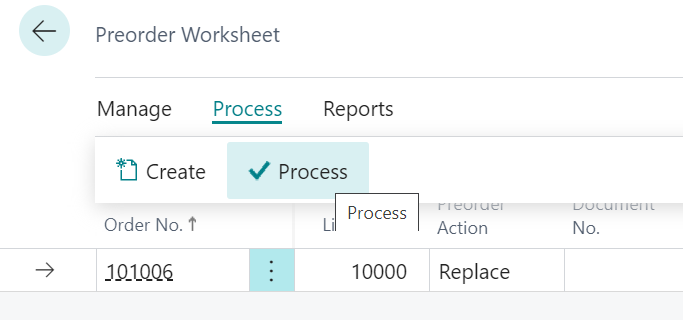
Remark:
If Items and/or variants are replaced, Business Central will calculate the price and discount for the new item/variant in the sales lines, and recalculate invoice discounts and/or administration surcharges based on the customer discount group settings.
The status of the sales order will be ignored when changing the outstanding orders.
The result of a replacement in a sales order is:
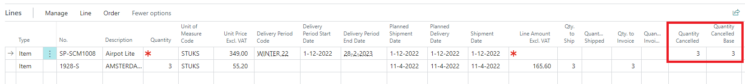
Central Solutions
Strijdakker 17 | 5673 TN | Nuenen
Chamber of Commerce 75296497
BTW ID NL860227790B01

All rights reserved - Central Solutions 2022
