Support
CS Transfer Management
Create Location Codes for the delivery points for your purchase orders.
For example: If the Incoterm is ‘Free on Board Harbour Shanghai’, create a Location ‘Harbour Shanghai’ and use this location code in your purchase order.
The Incoterm ‘Cost and Freight Antwerpen’ needs a Location ‘Antwerpen harbour’ for usage in purchase orders.
Note:
For new locations the Inventory account no. must also be defined in the Inventory Setup.
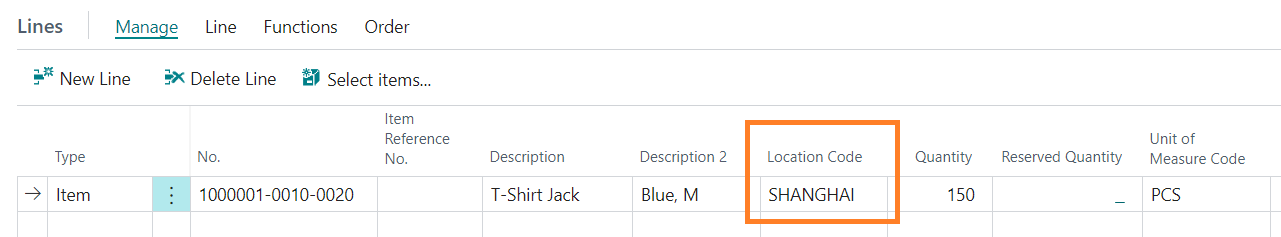
The purchase order can be posted on the moment that the vendor delivers the items to the specified location. Microsoft 365 Business Central will create Item Ledger entries with Remaining
Quantities in the specified location.
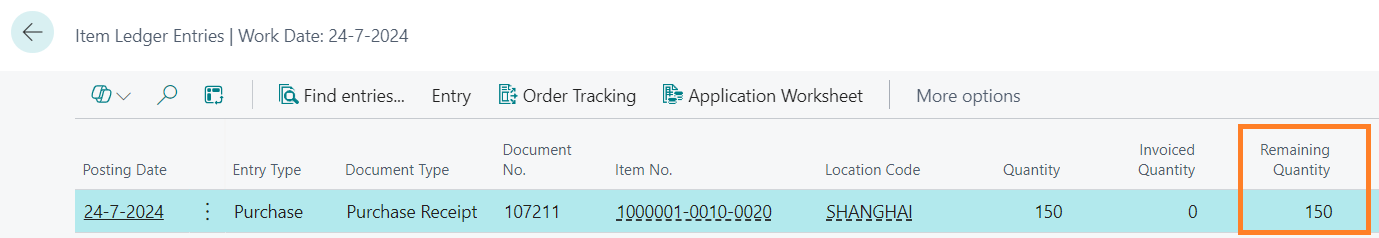
Central Solutions
Strijdakker 17 | 5673 TN | Nuenen (NL)
Chamber of Commerce 75296497
VAT ID NL860227790B01
support@central-solutions.nl
+31 85 401 73 40

