Support
CS Preorder Manager
Cancelling / Replacing Sales Order Lines
The Preorder Worksheet is used to cancel and/or replace items in outstanding sales orders (both preorder and regular sales orders).
Select Create from the page menu to get items from the Preorder Cancellations that must be included in the worksheet:
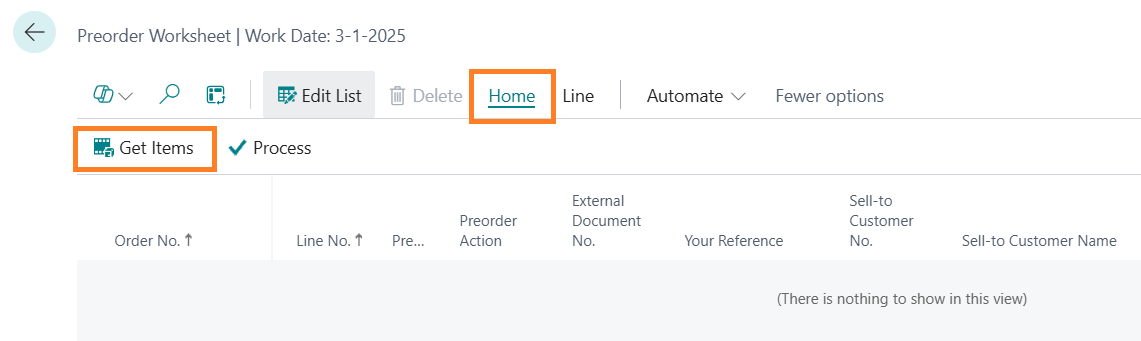
A request page is displayed so that filters can be set on items.
The switch Only Preorders must be turned on if only the preordes must be displayed in the worksheet. If the switch is turned off, CS Preorder Management will retrieve all sales order lines.
Additional filters can be set on the settings in the Preorder Cancellations table.
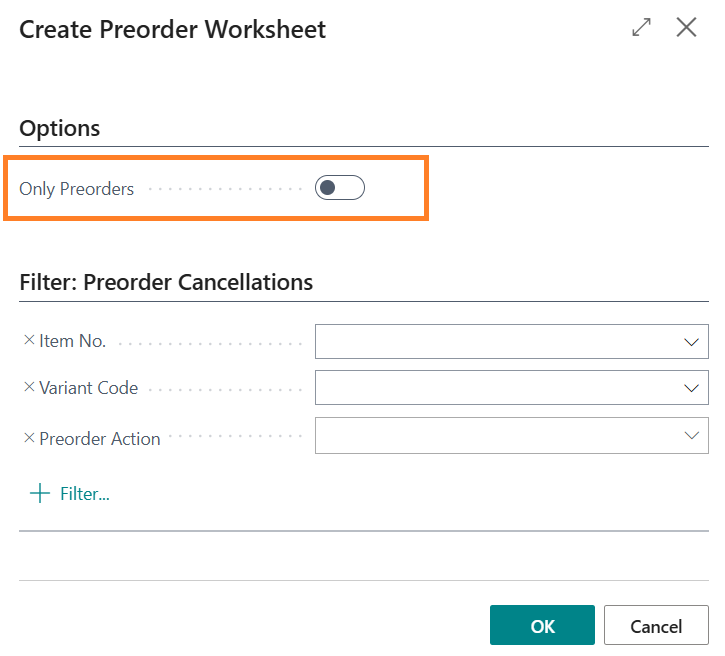
Choose OK to apply the filters. The Cancellation Worksheet will display the items found in the Preorder Cancellations and the sales orders where these items are ordered.
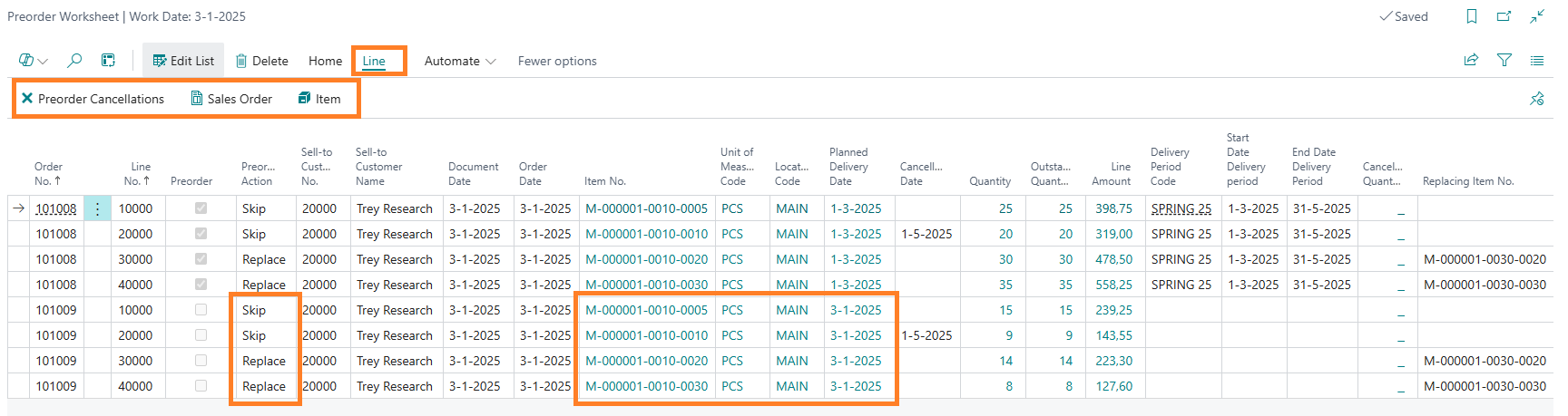
The Preorder Worksheet will display all the sales lines with outstanding quantities in both preorders and regular sales orders.
The complete sales order will be displayed, including items that do not have a Delivery Period and items that were not marked for cancellation. This ensures that the user has insight on the complete order to determine what to do with the remaining order.
Items that were not marked for cancellation will have the Preorder Action skip.
The Preorder Action, Replacing Item and Replacing Variant Code are inherited from the default value in the Preorder Cancellations of the item.
In the worksheet, these columns can be changed if required.
Use the Preorder Action to determine whether a sales line must be skipped in the process, cancelled or replaced by a sales line with the replacing item no.
Navigate to the Preorder Cancellations, the selected Sales Order or the Item page to view or edit a related page by selecting the page action button from the menu.
Select Process from the page menu to execute the Preorder Actions per worksheet line.
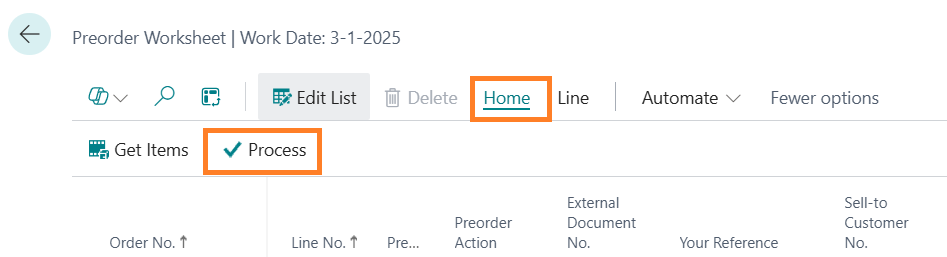
A request page gives the opportunity to set filters on the Preorder Worksheet.
Note:
If Items and/or variants are replaced, Business Central will calculate the price and discount for the new item/variant in the sales lines, and recalculate invoice discounts and/or administration surcharges based on the customer discount group settings. The status of the sales order will be ignored when changing the outstanding orders.
The result of a replacement in a sales order is:
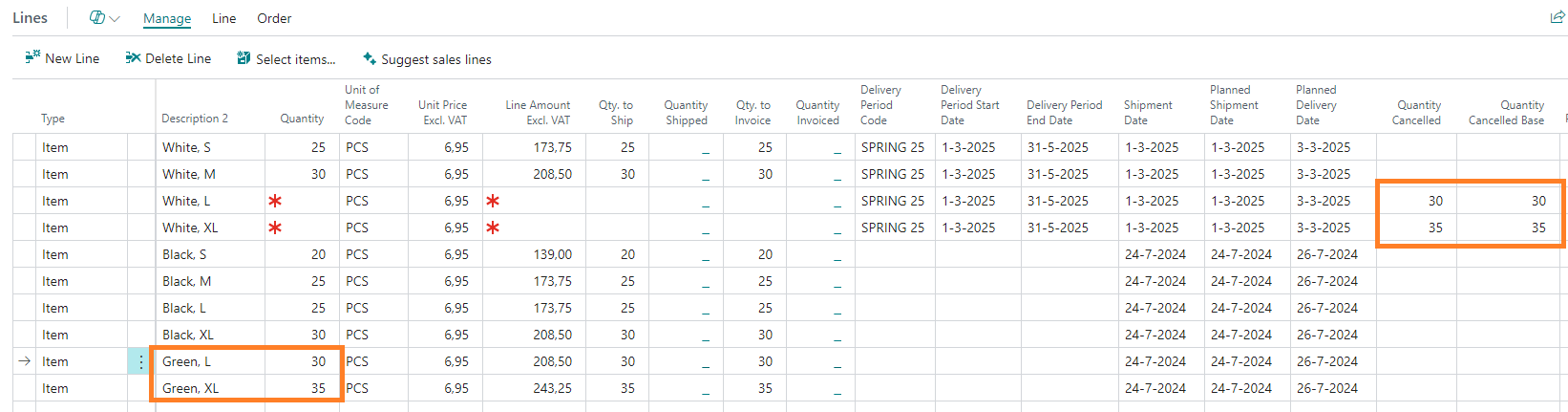
The cancelled quantities are visible in the column Cancelled Quantity. The 2 white items were replaced by green items. CS Preorder Manager added these items to the sales order.
If the item would be cancelled only, the additional sales line(s) would not have been generated.
Note:
For the green items, no Delivery Period was defined on the item page. Therefore the regular Shipment Date was used in the added sales lines.

