Landed cost types can be assigned to vendors with default or modified percentages and amounts.
Navigate from either the vendor list page or vendor card page to Landed Cost Types:
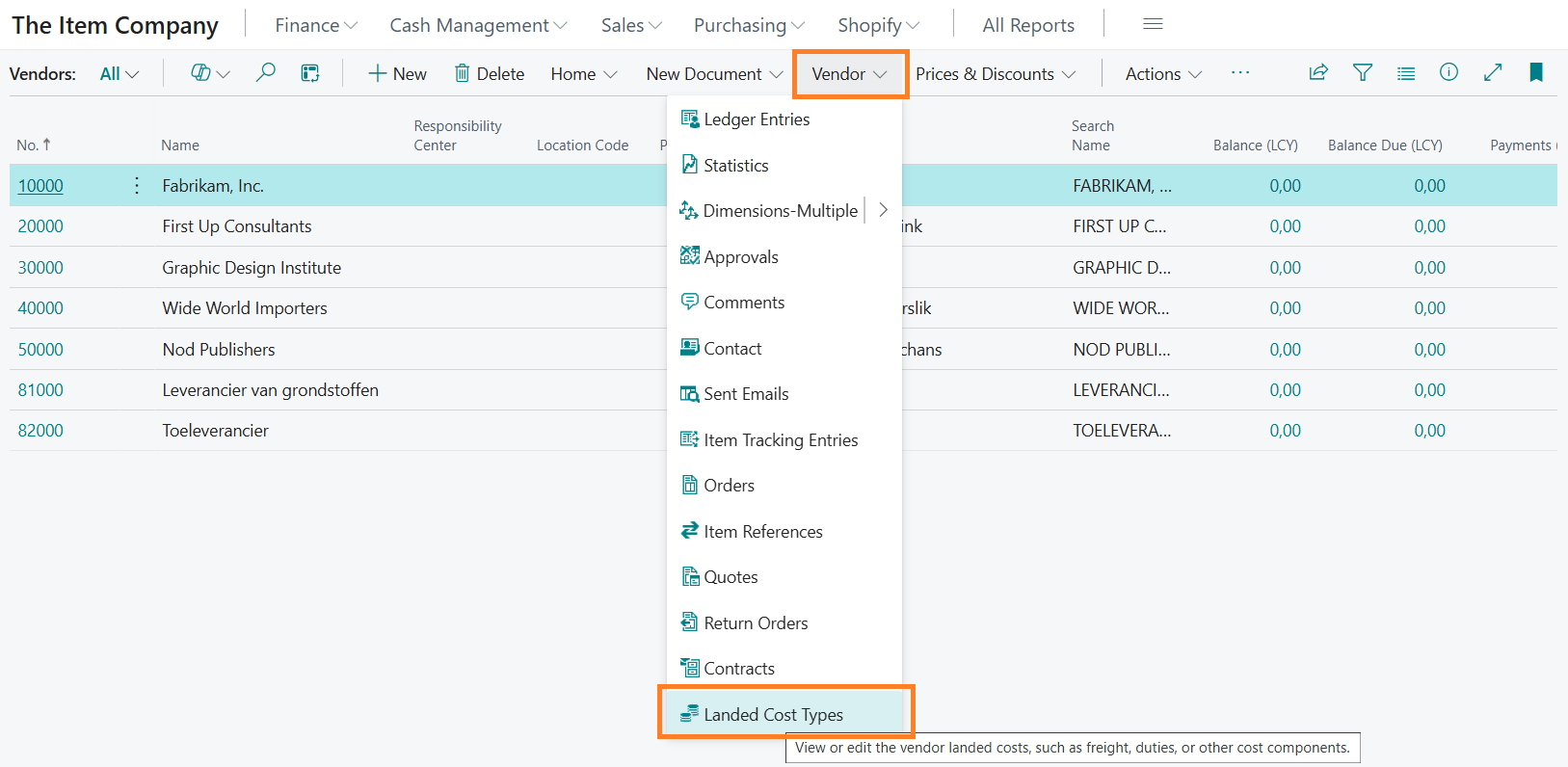
Add landed cost types that need to be calculated for items from this vendor. The default percentage and the amount from the Landed Cost Type table can be modified for this vendor.
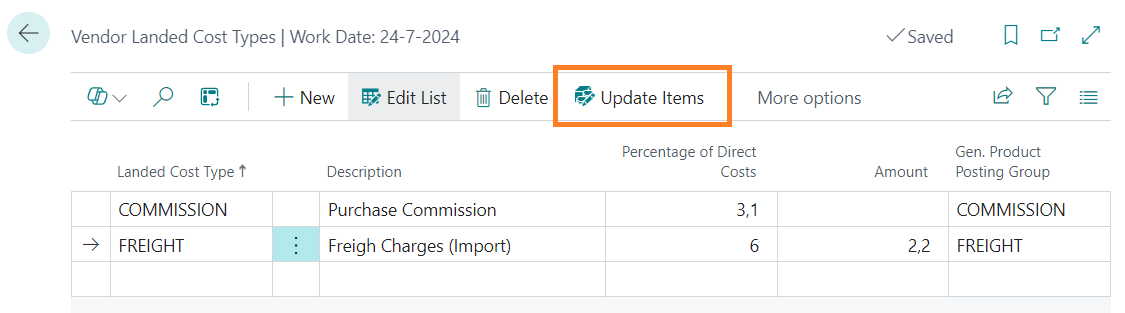
Use the button Update Items from the menu, to assign the Vendor landed costs to each item that is purchased from this vendor. CS Landed Costs will update the item landed costs based on the
vendor no. as displayed on the Item page and for the vendors on the Item Vendor Catalog page.
Central Solutions
Strijdakker 17 | 5673 TN | Nuenen (NL)
Chamber of Commerce 75296497
VAT ID NL860227790B01
support@central-solutions.nl
+31 85 401 73 40

