Identify the different cost types on the page Landed Cost Types:
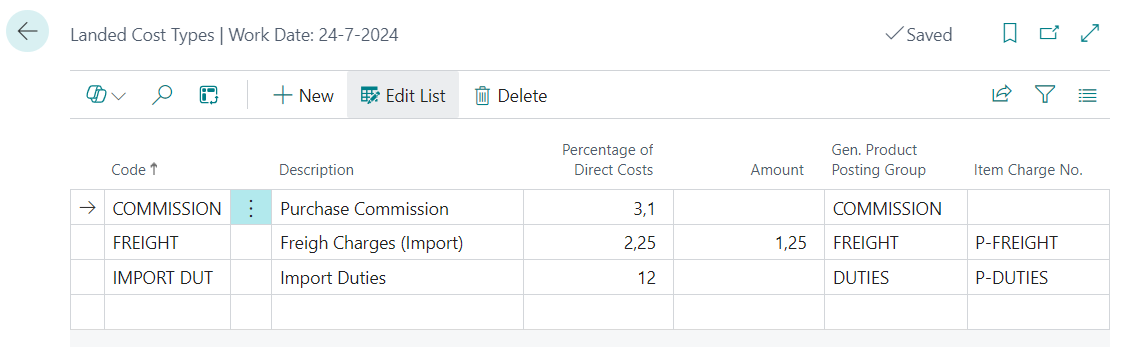
The different columns or fields are explained below:
Code:
A general code that identifies a cost type. The code must be unique.
Description:
Description that explains the user what the code is used for.
Percentage of Direct Costs:
The default value of a percentage that is calculated over the direct unit cost (purchase price) for this cost type. This percentage is used as a default value for this cost type and can be modified per vendor and per item/vendor.
Amount:
The default amount that will be added as fixed landed cost per unit for this cost type. This amount is used as a default value for this cost type and can be modified per vendor and per item/vendor.
Note:
Both the percentage of direct costs and the amount will be added to Item Ledger purchase receipts as ‘landed cost’! The amount will be calculated per base unit of measure of an item.
Gen. Product Posting Group:
Each cost type must refer to a General Product Posting Group, to identify the General Ledger Account for posting indirect costs (accrual and actual) per type.
Item Charge No.:
If you add the actual costs of the different cost types to item ledger entries, the Item Charge No. needs to be identified. By using the mentioned Item Charge No. the corresponding accrual value entries will be reversed on posting the purchase invoice with item charges.
Central Solutions
Strijdakker 17 | 5673 TN | Nuenen (NL)
Chamber of Commerce 75296497
VAT ID NL860227790B01
support@central-solutions.nl
+31 85 401 73 40

