Created Bar codes will be saved as Item references.
Bar codes can be printed from the Item Reference page:
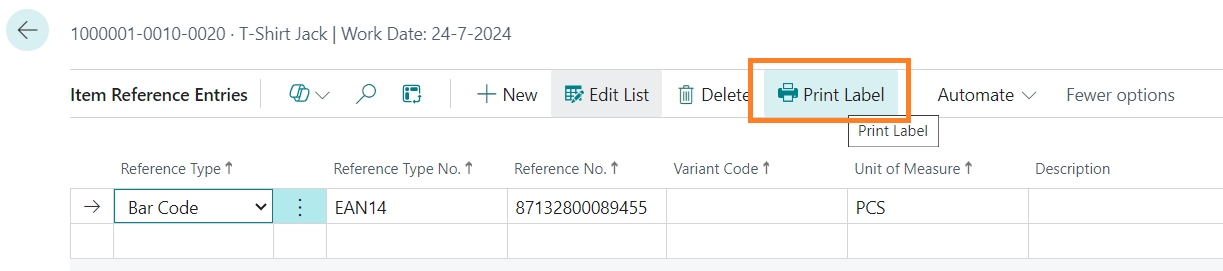
The standard print report will look like this:
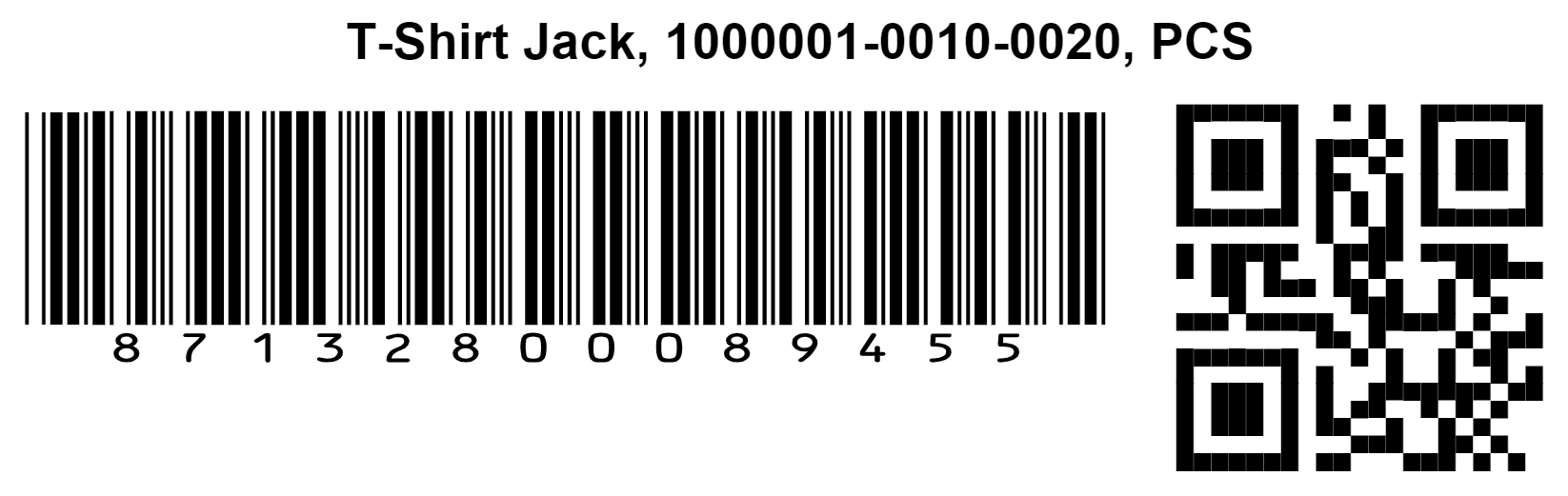
The label report is a standard print report (Report no. 6626) in Business Central, that can be modified by your local Microsoft Business Central Partner.
Bar codes will be displayed in a factbox of the item card page and the item list page:
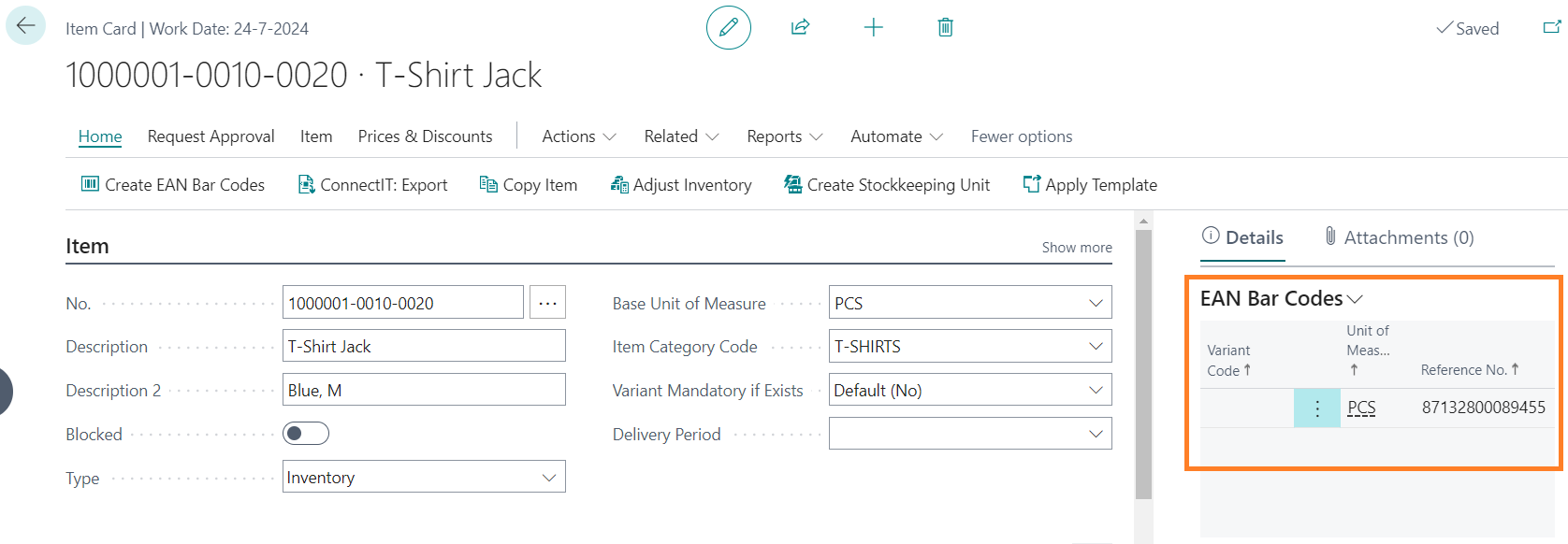
Bar codes are also displayed in sales orders, purchase orders and transfers orders on the document lines:
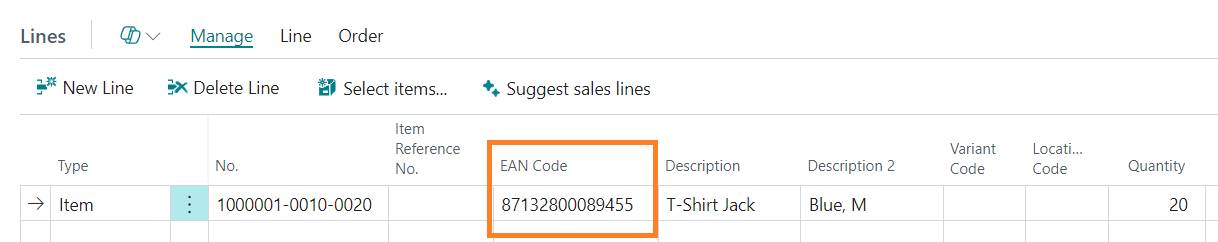
Central Solutions
Strijdakker 17 | 5673 TN | Nuenen (NL)
Chamber of Commerce 75296497
VAT ID NL860227790B01
support@central-solutions.nl
+31 85 401 73 40

