Various number series for barcodes can be created on the page Barcode Specifications:
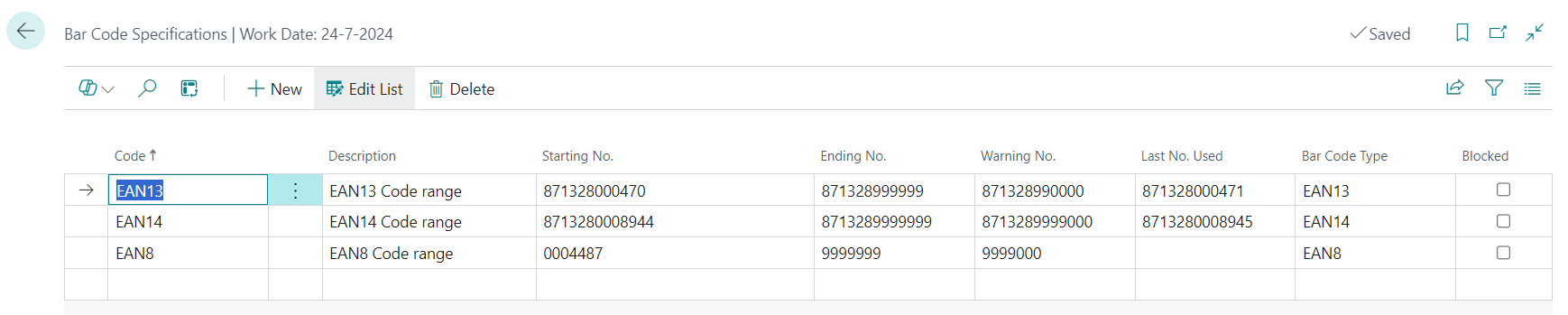
The different columns or fields are explained below:
Code:
A general code that identifies a definition. The code must be unique.
Description:
Description that explains the user what the code is used for.
Starting No.:
The starting number is the first number in the EAN number series that may be used.
The number series for EAN13 and EAN14 barcodes are provided by your local GS1 office.
Ending No.:
The ending number is the last number in the EAN number series that may be used.
Warning No.:
The warning number indicates that a user will be warned that the EAN number series run out of range when barcodes are assigned above this number. A new number range must be ordered at your local GS1 office, or created barcodes should be deleted from Business Central that are no longer in use.
Bar Code Type:
The Barcode Type identifies the type of barcode. The type will be saved in the Item reference table. This makes it possible to assign different types of barcodes to 1 item.
There are 3 types of barcodes available:
- EAN13: Creates barcodes of 12 digits with an additional check digit according to GS1 standards;
- EAN14: Creates barcodes of 13 digits with an additional check digit according to GS1 standards;
- EAN8: Creates barcodes of 7 digits with an additional check digit according to GS1 standards. The EAN8 number series can be freely used without a number series that was provided by GS1.
Note:
The total length of the Starting no. should be 12 digits for EAN13 barcodes or 13 digits for EAN14 barcodes. CS EAN Barcode management calculates the last digit of the code while assigning EAN barcodes. The last digit is a ‘check digit’ for control purposes. CS EAN Barcode management creates barcodes with zeros (0) before the barcode string if less then 12 e.g. 13 digits are available in the no. series.
Blocked:
If a barcode definition is marked as ‘blocked’ it will not be available for creating barcodes.
You may add as many barcode specifications as needed.
Central Solutions
Strijdakker 17 | 5673 TN | Nuenen (NL)
Chamber of Commerce 75296497
VAT ID NL860227790B01
support@central-solutions.nl
+31 85 401 73 40

