The dimension values for the Fashion Dimensions (as mentioned on the Fashion Central Setup page) can be maintained in the Menu group ‘Fashion Central’:
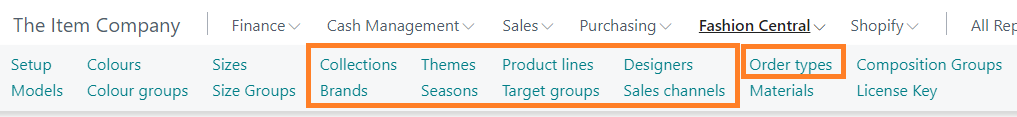
The following dimensions can be maintained. CS Fashion Central Premium will apply these dimension values to the standard Microsoft 365 Business Central Dimensions automatically:
- Collection
- Brand
- Theme
- Season
- Product Line
- Target Group
- Designer
- Sales Channel
- Order Type
Each of these dimensions can be translated in the languages that are defined in Microsoft 365 Business Central using the Translations option in the menu.
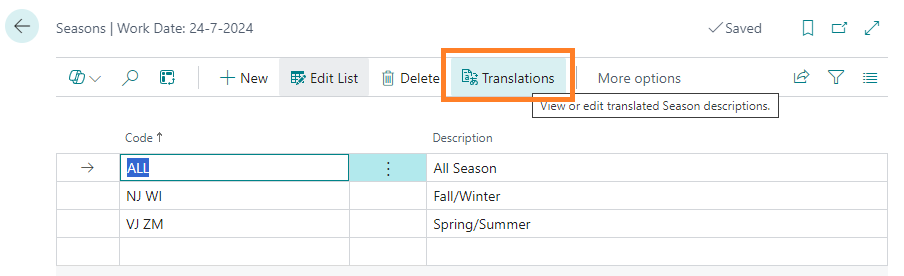
These seasons will be directly connected to standard Business Central dimensions:
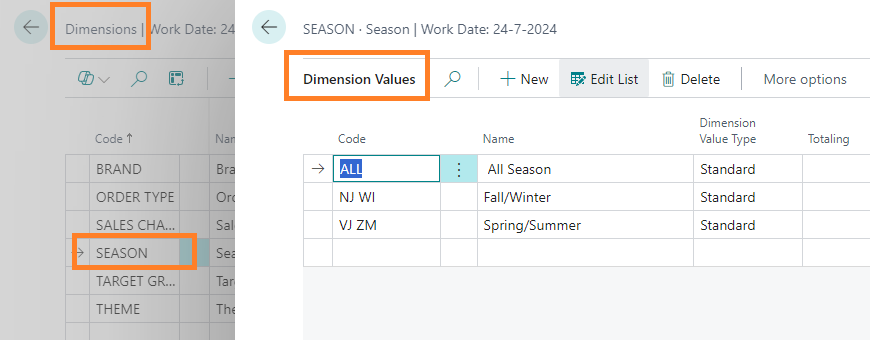
! Business Central dimensions that you create from the Fashion dimensions can only be maintained from the Fashion dimensions tables !
If you set these dimensions as Global Dimensions or Shortcut Dimensions in General Ledger setup, these fields will be available in order lines and journal lines:
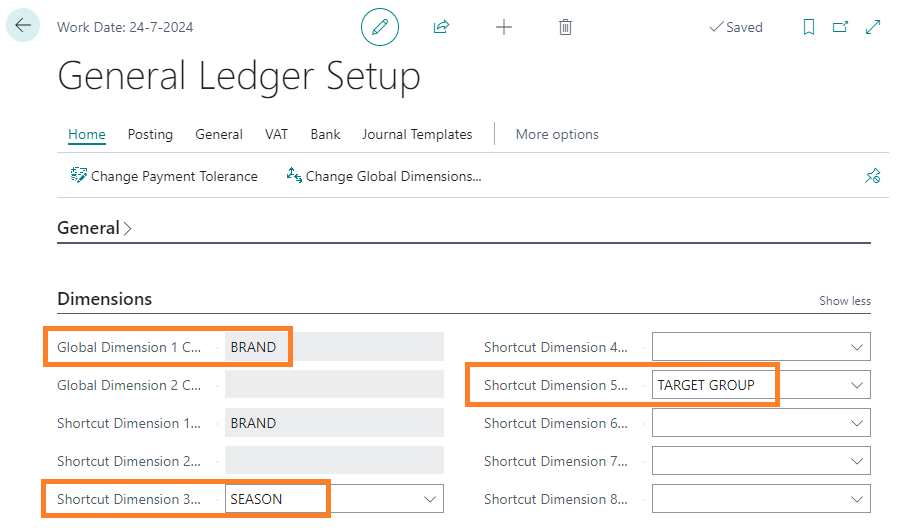
Colours and Sizes are base tables for these dimensions. Colours and sizes do not apply to standard Microsoft 365 Business Central dimensions.
Central Solutions
Strijdakker 17 | 5673 TN | Nuenen (NL)
Chamber of Commerce 75296497
VAT ID NL860227790B01
support@central-solutions.nl
+31 85 401 73 40

